System navigation
How to move around order.sensus.com.
After you log in to order.sensus.com you will see the landing page.
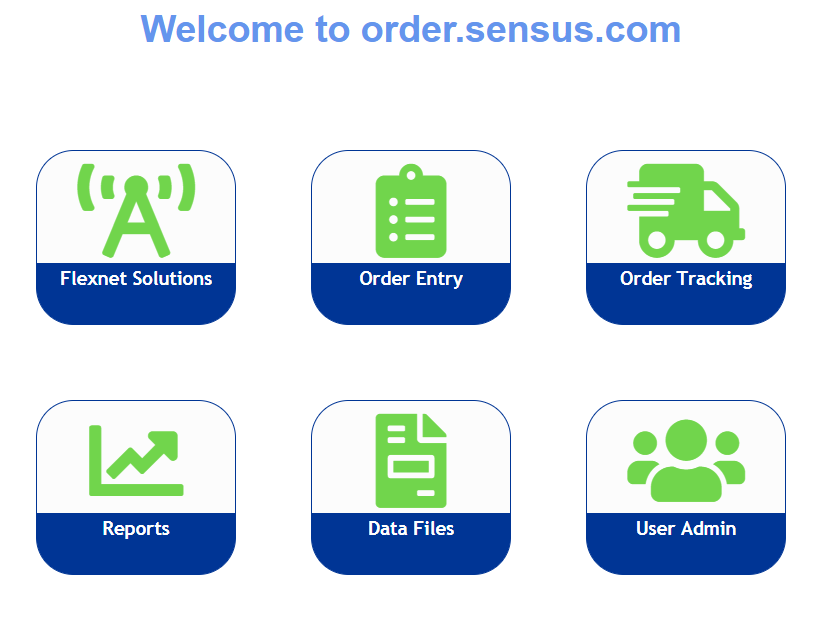
To return to this page from anywhere in the system, click the home icon![]() in the upper right next to your
login name.
in the upper right next to your
login name.
- Search and Icon panel
- Vertical Tabs
- Data Entry
The search bar and icon panel appear above the data entry area. At any point you can use the search bar to search for a different account, record, customer, configuration, or order specification.
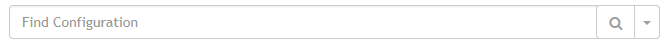
The icons are action items in the workflow.
The vertical tabs display the types of data that need input. Each tab highlights as you scroll over it; click to display the data entry options.
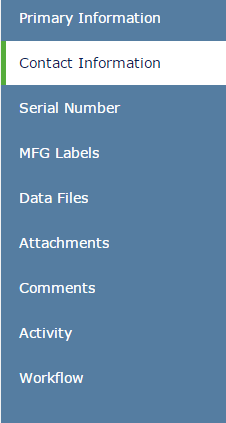
The data entry section displays a series of fields or drop-down menus for you to enter or choose the applicable information for the pane selected on the left.
In addition, there are symbols by each field that can provide guidance.
- The lock symbol means that the field is locked and is not editable.
- The asterisk symbol means that the field is not editable as it is derived from choices made in other fields. If you change your choices, the text that displays there may change.
- The arrow symbol means that there is related information to that field in the system. If you click the arrow, you can jump to that related information. In the example, the field with the arrow refers to a Customer. Clicking on that arrow will take you to the Customer Profile.
- The magnifying glass symbol means that you can search for an option to put in the field. In the example, the field is for a Customer, so you can click the magnifying glass to bring up a search bar enabling you to search for the proper Customer Profile.
- The menu symbol means that this field has a drop-down menu containing choices for that filed.
- The x symbol means that the field is mandatory but no data has been entered or option picked.
