Order Config
Create customer profiles, set up configurations and order specifications and make changes to existing orders.
There are six components within Order Config:

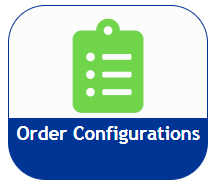


Product Profiles is Electric only.
Click the button corresponding to the component you want. After you are off the landing pages, navigate to the other Order Config options by using the Pre-Order Information drop-down menu.
If this is the first time you are creating an order, or if you are unsure where to begin, start with Customer Profiles.
