Search for a Spectrum Record
Spectrum Records enables you to search for a particular spectrum design request and find its location in the queue.
If a Spectrum Design record request is entered in the system, you can search for it to see the details and status.



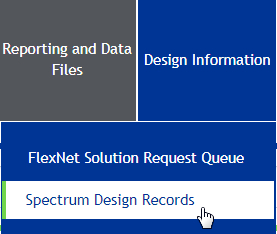
 button.
button.