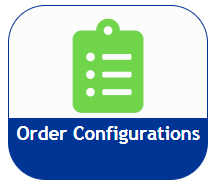Set up a Product Profile (Electric Only)
Use the Product Profile to help differentiate Customer Serial Number formats across multiple hardware and software configurations. Product Profile is only used for Sensus Electric Meters, and does not apply to third-party meters. Consult with an MTS before using this screen.
Note: Product Profile is Electric only.
- Product Type ID
- The ID associated with the specific Product Type code that defines the mapping of all fields and associated values including a unique Product Type Name.
- Product Type Name
- The Product Type Name is also known as the Product Type Code. This name consists of two parts: the manufacturer's product name, and the customer's product name. For the majority of new customers, the names are identical. For the rest, a mapping must be made between the two.
- Obsolete
- Select this option to remove it as an available order specification.
- Production Default
- Select Yes if you want an order specification to automatically default to these settings after you select the stock number choices. Normally, this value is set to No for all new product profiles and should be used with extreme caution, and only after consulting with an MTS prior to use.
- Remote Disconnect
- Select this option if the product profile should match the order specifications that do or do not have remote disconnect selected.
- Customer
- Use this feature if you want the customer to specify their own set of Product Type Codes. If you select a customer, then you must set up product profiles for each type of meter they will order.
- Location
- The physical installation location of the meter.
- AEP Code
- This is a two character code indicating the Meter form. It is followed by the manufacturer code, which in Sensus' case is 6.
- Form
- The electric meter form number helps meter technicians determine which type of meter should be used for a particular service.
- Class
- The amperage capacity of the meter.
- Volts
- Select 120V, or 240V. The 2S is only available in 240V. The 12S is only available in 120V.
- kH Value
- The metering Watthour constant value, or the unit of electric energy expended in one hour when the average power during the hour is one Watt.
- Line Frequency
- Determines the Line Frequency, which is 60 Hertz in Canada and the United States, and 50 Hertz in international and European markets.
- Wire(s)
- The number of wires supplying electricity to the meter.
- Test Amps
- The current capacity of the meter.
- Phase(s)
- The number of electrical inputs supplied to the meter.
- Terminals
- The number of connections between the meter and the electrical supply. This number is dictated by the form type.